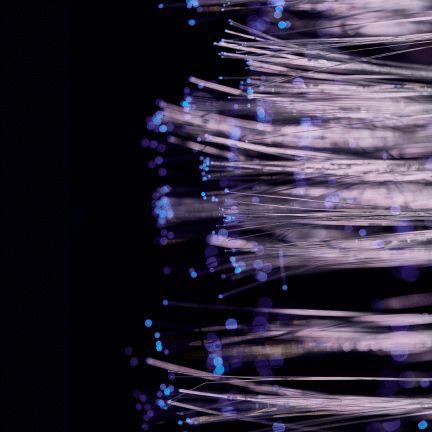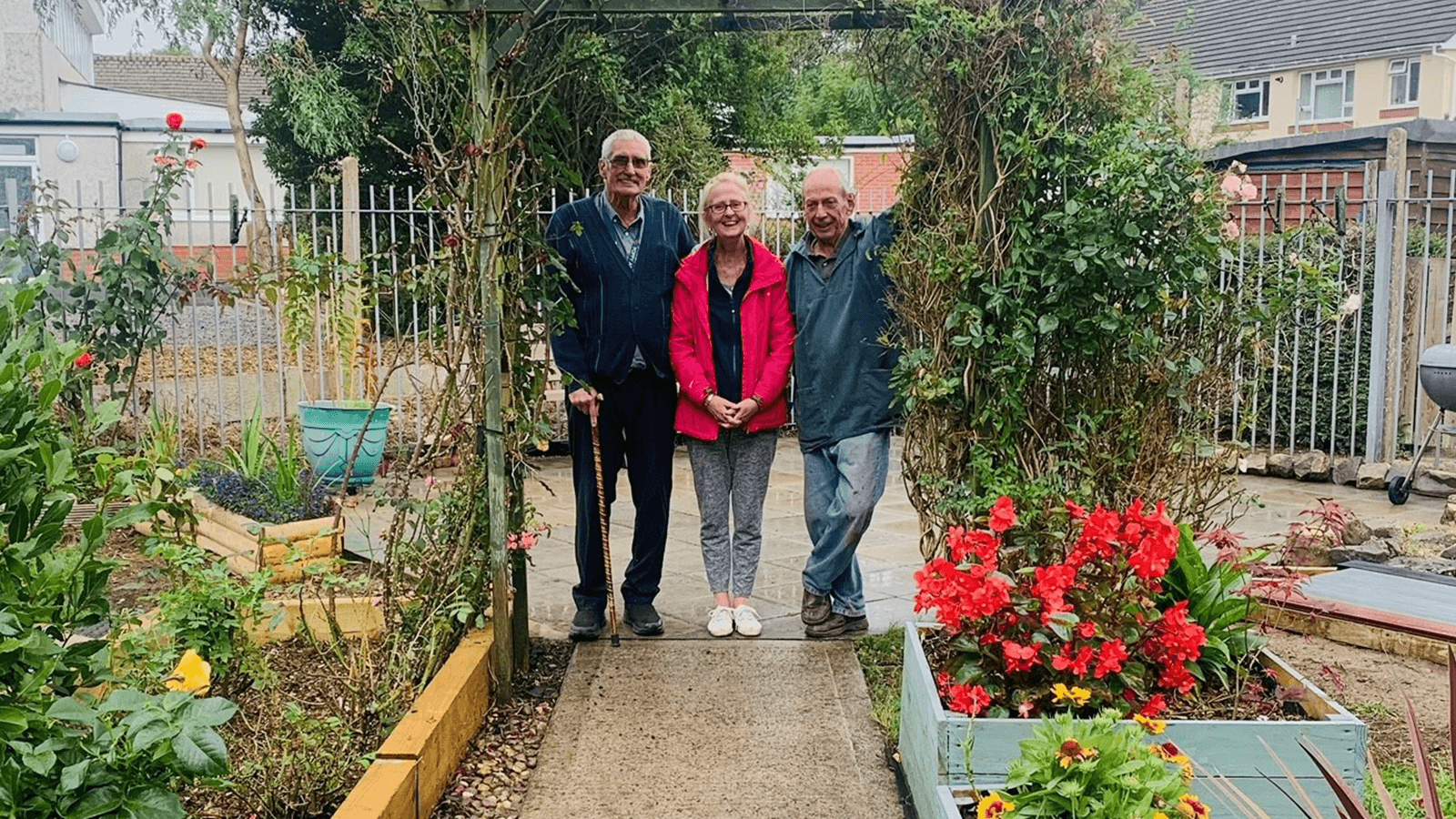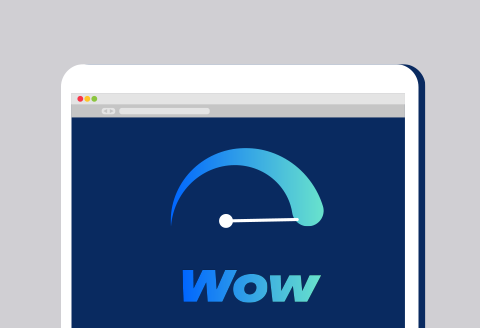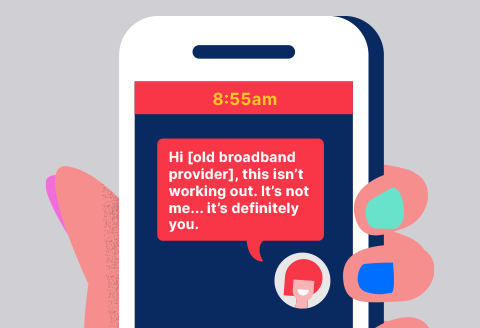Search Results for:
In the age of the internet, how safe really are our high streets?
Wales’s ‘Problem Solvers’ get new tech partner
eero Secure
Ogi and Legal News Wales join forces
Parenting in the age of the algorithm
What I’m taking away from Netflix’s Adolescence
Leased line
or full fibre: what’s the difference?
Ogi’s award-winning community fund invites people to go offline
The Ogi Oggie
From full fibre to flaky pastries – Ogi’s new recipe for success
Ogi brings world-class eero tech to Welsh businesses
eero for business
Report a fault
Copilot
Microsoft price updates 2025: what your business needs to know
Keeping you and your family safe online
How do I listen to my voicemail?
No problem, it’s easy! Just dial 1571 and follow the steps to hear your messages. You will need an active voicemail package, if you don’t have this already, simply call our renewals team on 029 2002 2349.
Can I refer a friend?
Yes! And it’s as easy as un, dau, tri! Grab your unique link and share it far and wide Friends and family use your link to switch to Ogi You both earn £40 in rewards after your friend pays their first bill. That’s a £40 Amazon voucher for you and your friend. Now THAT is […]
Cardiff gets ultrafast full fibre speed boost
–
Financial and Professional Services
Large Business – Cardiff
Ogi cheer
on Bluebirds with full fibre boost
Supercharge your home this Cyber Monday
Rewarding customers this Black “Fibre” Friday
The perks of a guest network for your home
Getting started with your eero app
Ogi and eero bring Welsh language support to wifi kit
Funding for digital projects kicks off Cefnogi autumn campaign
Building a full fibre broadband network
One Touch Switch
Multimillion-pound package to support next stages of growth
What is TOTSCo?
Established by the Industry in June 2022, TOTSCo manages the One Touch Switching process on behalf of the industry.
What is Ofcom?
Ofcom is the UK’s communications regulator. They are committed to a creating a thriving telecoms sector, where companies can compete fairly, and customers benefit from a broad range of services including broadband.
When is OTS not applicable?
OTS is applicable if you are switching providers at the same address. OTS is not applicable if you are moving house. You can always opt-out of OTS and cancel your old provider yourself.
What information do I need to OTS?
To start the matching process, you will need to share some details with Ogi for us to identify you and your current service provider. The more details you have to hand, the stronger the match. We’ll ask for: 👉 Name of your current provider 👉 Name on your account 👉 Your account number If you […]
What if I’m still in contract?
Dim problem. Don’t get stuck with slow speeds, phone us and let’s see what we can do 029 2002 0232. If you want to change provider before the end of your minimum contract period, you may have to pay early termination charges.
What if I want to switch now?
Use our handy postcode checker to find out if you can join Ogi today. Or you can pre-register your details with us so we can keep in touch. You can also phone our friendly team on 029 2002 0520, or email us at sales@ogi.wales and we’ll talk you through the process.
Why introduce OTS?
One Touch Switching is an industry-wide change starting on 12 September 2024 making the process of switching from one provider to another easier for you. Ofcom’s research has shown that around 41% of consumers are put off switching due to the hassle of contacting more than one provider. A similar number (43%) think it will […]
What is One Touch Switching?
OTS is the new process for switching broadband and landline providers, brought in by the communications regulator Ofcom, to make it quick and easy to move to another service. It means most people will only have to contact their new broadband or landline provider, rather than having to cancel the old one.
Caerphilly business park given full fibre boost
Business Completion Page
Check Ogi Pro
Extending our partnership with Haverfordwest County AFC
Ogi takes to the airwaves in new local radio deal
Schools on their marks for the Ogi Porthcawl 10K
What speed broadband do I need to work from home?
A year in the life of Ogi Pro
Celebrating Volunteers’ Week
One in five now accessing Ogi network
IAF – Friend
Refer a Friend
The Gigabit Broadband Voucher Scheme
Training delivers to the last mile
Top 5 Microsoft Copilot Features
Connectivity
What is dark fibre used for?
Microsoft Copilot, powerful AI for business
Wyn defends title at Ogi Porthcawl 10K
How to run a proper tidy speed test
Sales team
Can I use home broadband for business?
Igniting interest in
full fibre in Pontypandy
Nirmani takes on the Ogi Porthcawl 10K
Multimillion pound UK tech gateway opens for business
A complete guide to dark fibre
Ogi lends a helping hand to local community groups
Meg’s journey to conquer the Ogi Porthcawl 10K
Schools invited to get race ready ahead of 10K
Is business broadband better than residential?
Industry calls for change after attacks
Extending our high street partnership with Get Connected
Do I need business broadband?
A guide to modern workplace solutions
How to buy business software without the hassle
How to strengthen your network’s defences
How to switch broadband providers
Welsh Language Music Day
Stay safe online with eero Secure
The 2025 Digital Switchover
Get behind our bechgyn and merched this Six Nations
Ogi Pro 200
New customer support tools launch
VoIP – How to choose the right provider?
What is Ogi Voice?
Estate Agents
Cardiff
Creative Sector
Speed boosts and lower prices kick start 2024
Extend your wifi coverage with Alexa
The ultimate Christmas gift guide for 2023
Communities get into the Christmas spirit with Ogi
Form confirmation page
Get ready for the Ogi Porthcawl 10K, 2024
Esports games to watch out for in 2024
Communities get outdoors thanks to Ogi
Diolch
for home
Broadband seekers get ready to save during Black Friday
Our top tips for an epic weekend of shopping on the sofa
Home RFS Loc 0 – Postcode landing page
Win with Ogi
Fearless Halloween screaming streaming
Business already a customer – Postcode landing page
Home already a customer – Postcode landing page
Business not On-net – Postcode landing page
Business On-net – Postcode landing page
Home no service – Postcode landing page
New digital superhighway set to benefit Wales
Using the eero app?
You can use your eero mobile app to quickly and easily manage your eero devices. You’ll also find an excellent troubleshooting and support section on the eero website, and if you can’t immediately see what you need, try the Search function (top of the page).
Using the Zyxel EX3301 online control panel (Web GUI)?
Enter the address http://192.168.1.1 into your browser (it’s on the back of your router as a reminder), then log in using your user name and current password. If it’s your first login and you haven’t set these before, they will be admin and the login password found on the back of the router. You’ll then be asked to create […]
Devices won’t connect? Try splitting your channels.
Your wifi connection is a combination of two channels: 2.4GHz and 5GHz. Some devices (usually older tech) can only connect to the 2.4Ghz channel, which is slower than the 5Ghz. When you split them out into two separate channels, your 2.4GHz devices will then use their own, slower, channel, while your 5Ghz channel can be […]
What the lights on the Zyxel E3301 mean?
LED COLOR STATUS DESCRIPTION Power Green On Ready for use Blinking Self-testing Red On Error or malfunction Blinking The device is upgrading firmware DSL/Ethernet WAN Green On Ready for use Slow blinking Looking for a connection Fast blinking Initialising connection Internet Green On Connected, but no […]
What the lights on the eero routers mean?
LED Colour What it means No Light eero doesn’t have power Blinking White eero software starting up/connecting to the internet Blinking Blue Broadcasting Bluetooth/router is in set up mode, can be caused by factory reset Solid Blue The eero app is connected to your eero and setting up Blinking Green Multiple eeros detected Blinking Yellow […]
If one of your eero routers isn’t working
If one of your secondary eero routers (one that isn’t hooked up directly to the connection box) is not online, try switching it off, then on again. If that doesn’t work, try moving it into the same room as your main router. Switch it on again and wait 2-3 minutes to see if it comes […]
What if my location is shown as outside the UK (let alone Wales)?
Your connection will have a unique Ogi IP address, and all Ogi IP addresses are registered in the UK. Websites should recognise this and automatically take you to their UK version. If that isn’t happening, here are some things to try. Switch off the black connection box on your wall (ONT) for 30 minutes. When […]
Wholesale
Businesses in Cardiff get ready for UK’s fastest full fibre
Community fibre rollout
Voice and landline
Your Ogi kit
Joining Ogi
Billing and payment
Service Speed
Iconic seaside town gears up for Ogi
Be an armchair coach this Rugby World Cup
Is the equipment for the network installation building work meant to be left at site?
Equipment will usually be removed from site, however there may be occasions when it needs to be left on site for a short period. This is perfectly normal and does not pose any risks the public. If you do see something that concerns you please contact Customer Care on 029 2002 0550 or send us a message.
What happens if there is any damage caused to property?
If an engineer has caused any damage to your property, they will inform their local Team Manager who will discuss the next course of action with you. If the damage has been caused by our team, we will normally arrange the repair to take place and pay for the damage caused, but this will need […]
How do you gain access to connect my property if I live on a private road?
If you live on a private road, our engineer will give you a call to gain access to your property and to discuss any specific requirements you may have with you.
Where will I find details of road closures?
We will provide information in the local community of any planned road closures, following appropriate processes. There will be several communication boards locally showing the start and finish times of the work being carried out. There will also be an on-site supervisor who will be on-site every day. They will be able to answer any […]
Will I get notified if Ogi is building in my area?
We will attempt to speak to you and let everyone living in an area know that we are coming. Customers that are directly affected by the build will also receive a formal letter from Ogi and our contractors letting you know what to expect, and when.
How do you decide where to roll out your network?
Our aim is to connect towns and villages across south Wales, prioritising areas that are commercially viable (or voucher eligible) and not served by other companies for now. Our first phase will see us build to 150,000 premises, but we hope to scale this up considerably over the coming years. We continually review our plans […]
How do I change/update my details?
You can update or change your details by phoning our Customer Care team on 029 2002 0550 or send us a message.
I don’t want your emails anymore – how do I get them stopped?
You can phone us on 029 2002 0550 or send us a message. There will also be an option in our digital communications to unsubscribe from our mailing lists at anytime.
Why do you want me to fill out a pre-registration form?
We are in the process of building out a real fibre network across south Wales and can also offer other connectivity and business support services. We are asking anyone with an interest in our services to register their interests at www.ogi.wales as well as through field sales on a no-obligation basis. As soon as we can […]
How do I complain?
It’s never nice if something has gone wrong but we can help put things right: Please email complaints@ogi.wales, phone 029 2002 0550, or send us a letter at Ogi Customer Services, Tŷ Ogi, Hodge House, 114-116 St. Mary Street, Cardiff, CF10 1DY. A full copy of our Complaints Code is available.
How do I contact you?
If you are a residential customer, contact our Customer Care team, Monday to Friday, 8:00am – 6:00pm or on Saturday 9:00am – 5:00pm. Phone us on 029 2002 0550 or send us a message. If you prefer post, send us a letter to Ogi Customer Services, Tŷ Ogi, Hodge House, 114-116 St. Mary Street, Cardiff, […]
Am I covered under the Direct Debit Guarantee?
Existing and future customers are fully covered under the Direct Debit Guarantee. This Guarantee is offered by all Banks and Building Societies that accept instructions to pay Direct Debits. If there are any changes to the amount, date, or frequency of your Direct Debit we will notify you 10 working days in advance of your […]
What do I need to know about my bill?
Your bill will be sent to your e-mail address (unless you’ve asked for a paper bill at an additional cost) and will include all the charges incurred in the period, including your broadband costs. Our bills will cover a period of 1 month, unless this is your first bill, which will start from your activation […]
There’s a fault with my service, what do I do?
Contact Us, and we’ll find out what’s going on. The fault may be due to an issue on the network, and our team will aim to resolve the matter as quickly as possible. If the fault is just affecting you, it might be to do with the fibre to your home, or your premise equipment, […]
Ogi Alt: a quick guide to installing your Zyxel Extender
If you don’t live in an Ogi fibre but choose to sign-up for an Ogi Alt service, then Openreach Installers will come out to your home to install your Ogi service. You may be required to set-up your own Zyxel wifi kit. It’s easy. To install your Router, simply follow the guidance in the Zyxel Router box. […]
What about my kit – what do I get?
If you’re an Ogi 200, Ogi 400 or Ogi 1Gig customer, you’ll get a Nokia ONT (that’s a little black box, on your wall, close to where your cable comes in to your home). You’ll also get: 1 eero 6 wifi mesh router if you’re an Ogi 200-er 2 eero 6 wifi mesh routers as […]
What if there’s an issue with the installation?
We really hope that we get things right for you, first time, but if not, please phone our Customer Care team on 029 2002 0550 or send us a message.
If you need to make a complaint
If something has gone wrong, please let us try and put things right. Send us an email at complaints@ogi.wales, call us on 029 2002 0550, or write to us at Ogi Customer Services, Tŷ Ogi, Hodge House, 114-116 St. Mary Street, Cardiff, CF10 1DY. Our Complaints Code sets out how we handle complaints and what to […]
What happens if I don’t pay my bill?
If we’ve written to you to request payment and don’t hear back from you, we’ll try and reach you by phone or email to discuss things with you further. If you’ve still not been able to pay us (or agree repayment with us), your broadband speed will be reduced to 3Mbps, which will still be […]
What should I do if I’m struggling to pay my bills?
We’re sorry if you are having trouble paying. Please talk to us as soon as possible, to help avoid late payment charges and possible restrictions to your account – we’ll certainly help if we can. Call us on 029 2002 8149 or send us a message.
My payment failed – what do I do?
If a direct debit payment fails, we’ll give it another try if we can, or we’ll need you to get in touch with our billing team on 029 2002 8149 to set up a new direct debit mandate.
Our payment details
If you ever need to make a payment other than by direct debit, our bank details are: Account Name – Spectrum Fibre Limited Sort Code – 30-91-89 Account Number – 32691660 Please use your Ogi account number as a reference. This can be located at the top of your bills.
How do I change my direct debit details?
To update your payment details, just call us on 029 2002 8149.
Can I change my payment date?
No problem! Just get in touch with us to change your billing date to one that suits you better.
How and when will I receive my bill?
We’ll send your bill by email once a month (unless you ask us for paper billing as an optional extra). It will show a full breakdown of charges, including any discount and VAT. Your Ogi service is usually billed a month in advance, and your direct debit will be made on or around the date […]
I’ve got Ogi Voice, but I can’t remember what’s included?
Your monthly Ogi Voice service includes your chosen call package: Ogi Voice Evenings and Weekends (that is, free calls to UK landlines, 7pm-7am Monday to Friday and on Saturday and Sunday) Ogi Voice Anytime (calls at any time to UK landlines and mobiles) Calls to other Ogi Voice users and internet calls are free at […]
What if I move house?
If you plan to move house, we may be able to move your service to your new address, depending on where you’re moving to and what sort of service you have. Please email sales@ogi.wales with the details, or phone 029 2002 0520 to find out if we’re able to help. Just be aware that if we can offer […]
Can I nominate someone else to manage my account?
Yes, you can. Get in touch with our Customer Care team by or sending us a message or calling 029 2002 0550 and you can add an account manager who can look after your account on your behalf.
How do I update my account details?
To change your account details, simply send us a message. with the changes you need to make, or call us on 029 2002 0550.
I’m not getting the speeds I expected – what’s going on?
Your broadband speed can vary for lots of reasons, including local network traffic (how busy it is), as well as wider issues across the UK network and beyond. Because of all the factors outside our control, we can’t actually guarantee a minimum network speed, we can just tell you about the average speeds achievable. At […]
How can I test my broadband speed?
You can use this free service to take a Speed Test. To get the most accurate results, you should connect your device directly to the router using an Ethernet cable and switch off any other devices you’re using. This is because speed is shared between all the devices you have currently in use, so if you […]
My kit is accidentally damaged, what do I do?
If your router or extender is not working because it has been damaged, we will need to charge you for a replacement. Let us know by sending us a message., or by calling 029 2002 0550. We will arrange a replacement with DPD to drop off your replacement and collect your damaged router.
What do I do if my kit is faulty?
If your router or extender has suddenly stopped working, you probably know what we’ll say first – as long as it’s not damaged, please try switching it off at the mains, and then turning it back on again after 60 seconds! If it still isn’t working, try our troubleshooting guide; otherwise let us know by […]
Can I connect my Sky Q box to Ogi?
Yes, you can! Follow the connection process on your Sky Q box by selecting ‘Connect to a non-Sky network’, clicking on your network name and typing in your network key or wifi password. If you’re having problems with this connection, try the following tips. Zyxel EX3301: Log onto the Zyxel online control panel and make the following changes: […]
Can I set parental controls for network access?
Yes, you can! You can create a profile for any device using the network (say, your child’s tablet) and then set the times it can use the internet, and what kind of content it’s able to see. Use the Profiles feature in the eero app, or the Parental Control settings on your online Zyxel control […]
How do I change my network password?
You can view or change your eero network password any time in the eero App, under Settings. To change your Zyxel network password, go to Maintenance, User Account on your online Zyxel control panel (Web GUI).
How do I connect my phone to Ogi Voice?
Once we’ve confirmed that your number has been moved to Ogi, you can plug your phone into your connection box on the wall, and you’re good to go.
What equipment do I get?
If you’re an Ogi 200, Ogi 400 or Ogi 1Gig customer, you’ll get a Nokia ONT (that’s a little black box we’ll attach to your wall, close to where the cable comes into your home). For Ogi 200, you’ll get a Zyxel EX3301 wifi router For Ogi 400, you’ll get two eero 6 wifi mesh […]
Can I use my existing router(s)?
Yes. And thank you for doing that – reusing existing hardware is much better for the environment. Our wifi solutions are included as part of our standard package prices, which will still apply, but to say ‘Thank you’ for doing your bit for the planet, we’ll send you an Ogi Eco Voucher worth £40 for […]
If I’m switching from another provider, how long will I be without the internet?
Here’s the good news – you won’t! When you switch from a traditional copper wire network to Ogi full fibre, you can stay connected all the time. Once Ogi is up and running, you can then contact your previous provider to disconnect your old service.
If I have Ogi Voice, can I keep my old phone number?
If you’ve opted for Ogi Voice, you can keep your phone number – let us know and we’ll arrange for it to be moved (aka ‘ported’) for you. There’s no extra cost, but it can take a few days (usually around 7-10 days), so if there’s a delay we’ll give you a temporary number to […]
Will I need a new email address?
No, you can use any email address you like with Ogi! If you’re moving from another provider, just be aware that some companies will downgrade your email account type or ask you to pay a monthly fee to keep using their full email service after your broadband contract ends. It’s worth checking this out with […]
What will happen during the installation?
Standard installation takes up to 2 hours (it’s often much quicker). The team will set up your full fibre connection, and hook up your router/s for you. This video explains it all in just 60 seconds.
When will my Ogi service be installed?
If you’re an Ogi 200, Ogi 400 or Ogi 1Gig customer, you can book your installation when you place your order, and we’ll confirm it with you by email and text. If you need to change the installation for any reason, please email sales@ogi.wales or phone 029 2002 0520. If you’re an Ogi Alt customer, we’ll get […]
How much is installation?
Standard installation is £60; Ogi Alt installation is £99. At the moment, standard installation is FREE on all new Ogi for home 12- and 24-month contract sign ups! If it turns out that your installation isn’t standard for any reason, our Sales team will tell you about any additional cost involved.
For larger businesses
For smaller business
For business
Ogi Pro Managed Services
Firewall Security
Managed Wifi
Telephony
Elis James lends voice to broadband campaign
Vale of Glamorgan
Torfaen County
Rhondda Cynon Taf
Pembrokeshire
Newport County
Monmouthshire
Caerphilly County Borough
Cloud Solutions
Local Support and Consultancy
Ogi FAQS
Spectrum fibre and NSUK
Troubleshooting
Microsoft Services
Our terms and conditions
For customers
People Policies
Modern Slavery and Human Trafficking Statement
Cookie Policy
Complaints Code
Acceptable Use Policy
Flash Deal Terms and Conditions
Refer a Friend Terms and Conditions
Ogi Max Promotional Terms and Conditions
Your Ogi install day
Terms and conditions for Ogi offers
Competition Terms and Conditions
General Terms and Conditions: Ogi Business Services
General Terms and Conditions: Ogi Home Services
Getting the best from your full fibre broadband
Ogi Voice
How you can speed up your internet experience at home
What ‘the Ogi’ is full fibre broadband?
Who can I contact about a wayleave I’ve received?
If you have a question about a wayleave you have received, please contact the case handler at Trenches Law. These details can be found on any communications you have received about the wayleave. You should include the reference number, if you have one, on anything you send.
How long does a wayleave last?
As wayleaves are a type of contract, they can last anything from a couple of months to few years or more. If you have been sent a wayleave pack, then the duration of the agreement will be detailed in the documentation.
How soon do I need to sign and return a wayleave agreement?
Signing the wayleave as soon as you are comfortable with the information helps us plan our work, so the sooner the better for us. However, we want you to be comfortable with it, so take your time and feel free to ask as many questions as you would like, we are here to help.
Why do you need a wayleave?
We need a wayleave agreement in place to install or repair parts of the Ogi network on private land, or inside a property.
What is the wayleave process?
A wayleave is a type of contract between a landowner (or landlord) and a provider (in this case Ogi or one of our contractors), granting permission to access land or property, to install and/or maintain network infrastructure. We will contact you, via a company called Trenches Law, if we need access to land you own […]
What do I do if there’s been a bereavement?
If there is a death in the family, the person acting on behalf of the customer can terminate the contract at no cost, and return the wifi equipment to us. They can also transfer the contract to another person, on the same terms, and at no cost if that’s what they’d like to do.
How do I end my service?
Once you’re out of the cooling-off period, you can terminate your service from us – we’ll need 30 days’ notice in writing – by or sending us a message or by writing to Customer Care, Ty Ogi, Hodge House, 114-116 St Mary Street, Cardiff CF10 1DY. If you’re in contact, you’ll need to pay us […]
How do I cancel my service?
If you change your mind after signing-up with Ogi you have a 14-day cooling-off period to cancel your service. This may vary, depending on your offer, so remember to check the relevant Terms & Conditions. If you’d like to cancel your service, just let us know by emailing sales@ogi.wales. If your service has already been installed, you […]
How do I know if Ogi’s in my area?
Try our postcode checker, which will tell you if we’ve reached your area yet. If you are, congratulations, we’d love to welcome you to the Ogi community! If you’re a home customer living in south Wales, but not yet in an Ogi-networked community, we may be able to provide you with an alternative service. Share […]
How do I sign up for an Ogi service?
Use our handy postcode checker to find out if you can sign-up now; or you can pre-register your details with us so we can keep in touch. You can also call our friendly team on 029 2002 0520, email us at sales@ogi.wales or look out for the Ogi team in your community.
Why Ogi?
In Wales, Ogi’s a word that never fails to bring a smile or a response. Ogi is a chant we learn from when we’re small. We associate it with life’s happy times, anywhere people are gathered and want to express our unity and joy. It has a touch of nostalgia, but for us, it’s all […]
What does Ogi do?
We provide full fibre broadband services – described as real fibre – to homes and businesses across Wales, and some parts of England. Full fibre is a fibre optic broadband connection directly to your home or business and is also known as FTTP or Fibre To The Premise connectivity. We also provide some other connectivity […]
Charities benefit from staff-led fundraising programme
Check Availability
Basket
Connection Available Example
Select your address
All
News
Basket Confirmation
Report a fault
Cancel your service
Contact us
Careers
The Trunk Road Concession
Support
All about Ogi
What to expect
Bridgend County
For communities
Supporting our communities
Jake and Cerys
Home On-net – Postcode landing page
No Connection
Home Off-net – Postcode landing page
Home
Privacy Policy
Who we are Suggested text: Our website address is: https://ogi.wales. Comments Suggested text: When visitors leave comments on the site we collect the data shown in the comments form, and also the visitor’s IP address and browser user agent string to help spam detection. An anonymized string created from your email address (also called a […]